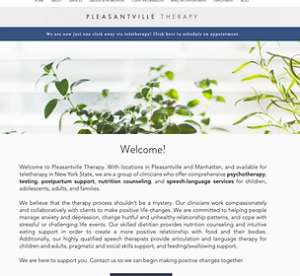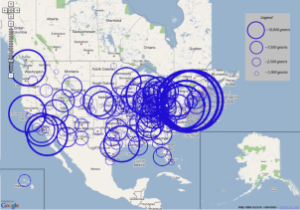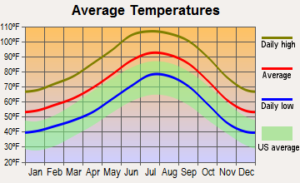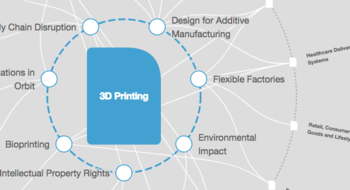
One of the major problems reported by those working with 3D printing is the noise of the machines. It is not uncommon for makers to receive complaints from neighbors because of the high volume that often accompanies impressions. Even the most enthusiastic makers can get tired of the often stressful noise, especially when the 3D printer comes on all day and even at night when the maker and his family need sleep. Check out this article for five tips on how to make your 3d printer quieter.
Reduce motor current
In general, the default settings of the 3D printer are more powerful than necessary. Thus, the machine in operation generates more heat and produces more noise. To find the right setting and make your 3D printer quieter, reduce the X, Y, and Z-axis current one at a time by 5 to 10%. With each reduction, make a quick test print. Repeat the operation as many times as necessary. Once you notice that the shaft has stopped moving properly, add 10% of the current back to the last setting that worked.

Reset linear motion components
This tip is also valid to increase the longevity of your printer. Linear motion components such as belts should always be in good condition. Therefore, regular maintenance is recommended. Make sure all printer components are adjusted without backlash. In addition, it is necessary to keep the parts tightly screwed and lubricated.
Avoid direct contact with the floor.
Much of the noise from a working 3D printer is the vibration it causes on other surfaces, such as the floor. So a good idea is to insulate the floor acoustically. For this you can use a rubber mat or even an ordinary mat. Also, support the printer on rubber feet to dampen machine vibrations. In short, any material with damping properties such as yoga mats or kitchen sponges may be helpful in this regard.
Replace the coolers
3D printer coolers are big and very noisy. If possible, opt for premium computer coolers. In addition to making your 3D printer quieter, they are more efficient. You worth the investment.
Using Silent Steps Sticks
Finally, the expert suggests one more upgrade. It can be made on any printer using an 8-bit similar card, including home printers. Silent Steps Sticks are basic chips that add a communication interface to your controller. They allow your printer firmware to adjust motor current on its own. This upgrade allows the engine to operate with minimal heat and noise without missing steps. In addition, Silent Steps Sticks eliminate the use of potentiometers.
One of the best Silent Steps Sticks available today is the TMC2130, manufactured by Trinamic. The TMC2130 works so well that you don’t have to use it on all four drivers. You can replace it only with the X and Y axis drivers and still get about 90% less noise reduction as these are the axes that usually work the hardest. Home or highly technological solutions: There are several options to make your 3D printer quieter.